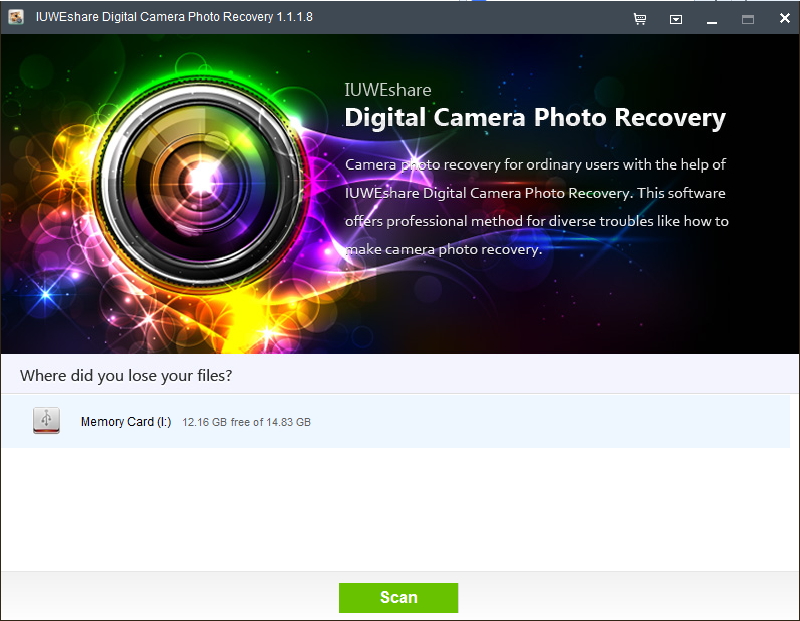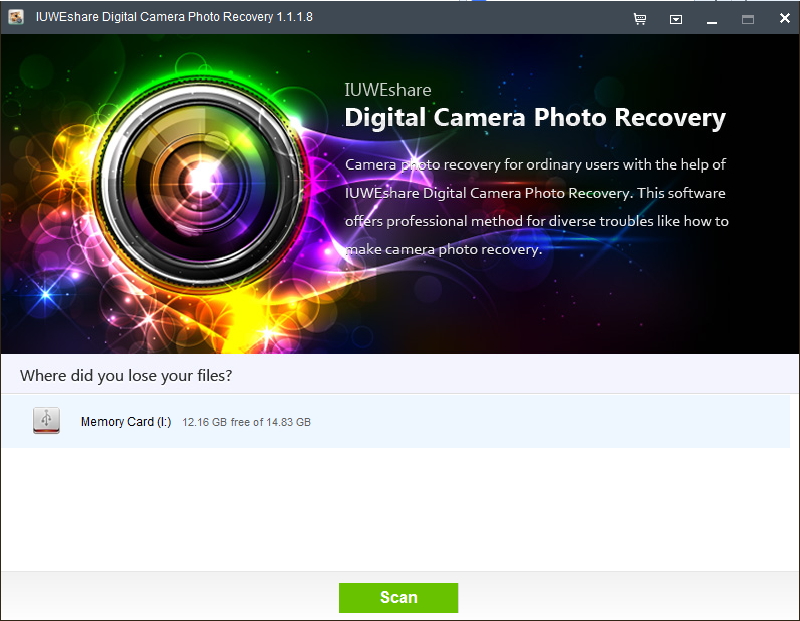How to Recover Deleted/Lost Videos from JVC Everio Camcorder with IUWEshare Digital Camera Photo Recovery(Win/Mac)

Please download and install IUWEshare Digital Camera Photo Recovery(Win/Mac) on your computer at first.


If you have accidentally deleted any videos from Everio camcorder, the first thing to do is neither to use the same digital camcorder to record more videos nor you should try to add new data into storage drive of your JVC camcorder. This is because adding new data could overwrite the original deleted videos, which will make deleted videos unrecoverable.
The second thing you need to do is to store the storage drive of the camcorder on to a safe place, so that no further damage occurs to it. Then connect the JVC Camcorder to your computer and use video recovery software to get back deleted video clips.
When photos or video deleted or formatted from camcorder memory card, they were not gone immediately. You have still the chance to get them back if you mange to start a recovery process before they are overwritten by new created files.
IUWEshare Digital Camera Photo Recovery(Win/Mac) is very easy to interact, which provides simplest and fastest recovery of all file types including photos, videos, RAW images, audio, podcast and many others from camcorders. It will perform a thorough scan of your JVC Everio camcorder storage media, recover deleted/formatted/damaged video and photos from JVC Everio, HD Everio and 3D Everio camcorder hard drive drive or flash memory card.
Recover Deleted/Lost Video Photos from JVC Everio Camcorder Tutorial
Step 1. Connect JVC Everio camcorder storage media to computer.
Connect your JVC Everio camcorder hard disk drive or memory card (via a card reader) to the computer, when connected, they will show as a removable drive on your computer.
Step 2. Select storage device to scan.
The tool scans and shows all internal and external Volumes connected to the computer, choose the Volume which represents your JVC camcorder and click "Scan" button.
Step 3: Preview and recover JVC Everio deleted/lost video photos.
When the scan is done, all the recoverable file formats will be listed in the left panel, you can preview the files in details in the right panel. Check those you want to recover, then hit "Recovery" button to recover deleted videos from JVC Everio.
Support JVC Everio camcorder model list:
3D Everio Camcorder: GS-TD1BUS
Everio Flash Memory: GZ-HM200RUS
HD Everio Hard Drive: GZ-HD520BUS, GZ-HD500BUS
HD Everio Flash Memory: GZ-EX210AUS, GZ-EX210BUS, GZ-EX210RUS, GZ-EX250BUS, GZ-E10AUS, GZ-E10BUS, GZ-E10RUS, GZ-E200AUS, GZ-E200BUS, GZ-E200RUS, GZ-GX1BUS, GZ-HM960BUS, GZ-VX700BUS, GZ-V500BUS, GZ-HM300BUS, GZ-HM400US, GZ-HM320BUS, GZ-HM340BUS