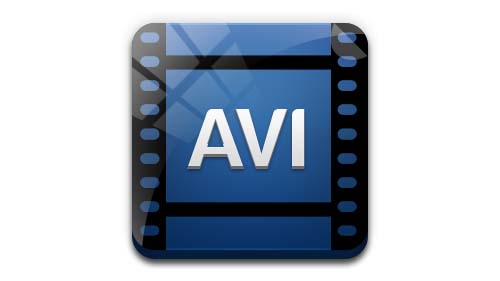How to Recover Lost 3GP Video With IUWEshare Photo Recovery Wizard(Win/Mac)
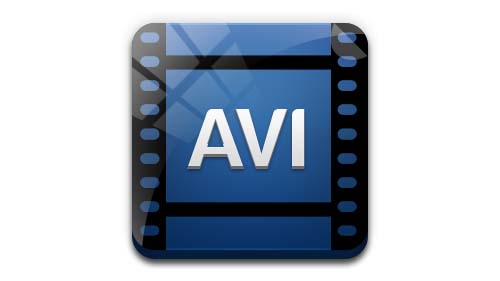
Please download and install IUWEshare Photo Recovery Wizard(Win/Mac) on your computer at first.


3GP (3GPP file format) is a multimedia container format defined by the Third Generation Partnership Project (3GPP) for 3G UMTS multimedia services. It is widely used as a video streaming format for mobile phones. Many people keep a lot of 3GP files in their phone memory or SD card plugged in the phone. If you suffered 3GP video file loss disaster one day, immediately stop any activity on your phone to avoid data overwriting. Then connect the phone to computer via USB cable and get a video recovery tool which is able to recover deleted 3GP videos for you. In this article, we will offer you the complete solutions.
IUWEshare Photo Recovery Wizard(Win/Mac) is the best 3GP video recovery freeware which can help you get back 3GP videos in multiple data loss cases like accident deletion, media storage corruption, virus attack.
Retrieve 3GP Videos with IUWEshare Photo Recovery Wizard(Win/Mac) Tutorial
Step 1: Launch Photo Recovery Wizard, choose the drive where deleted 3GP files stored and click on "Scan" button.
Step 2: Preview the 3GP videos and click "Recover" to get back deleted 3GP videos.