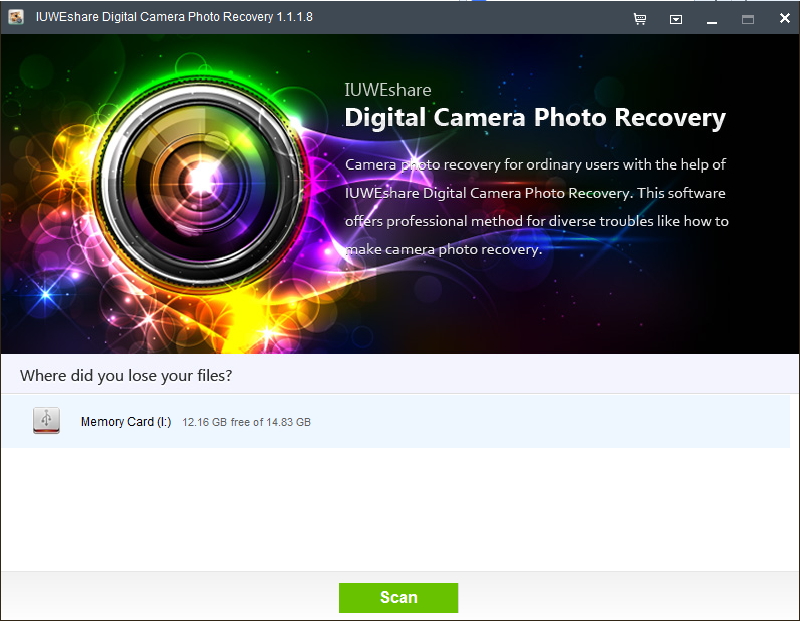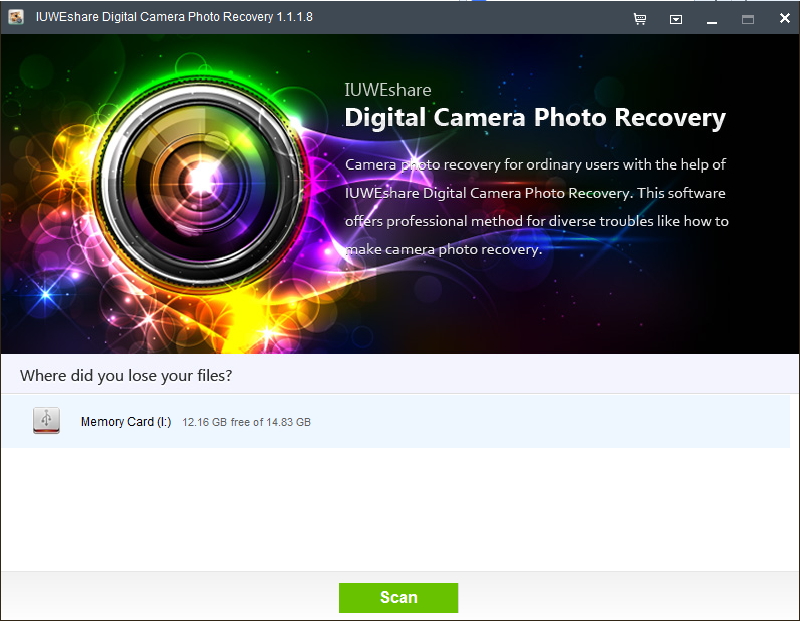How to Recover Deleted Photos and Videos from Panasonic Lumix Digital Cameras With IUWEshare Digital Camera Photo Recovery(Win/Mac)

Please download and install IUWEshare Digital Camera Photo Recovery(Win/Mac) on your computer at first.


Is there any way to recover those important pictures or videos? Is it possible to restore Panasonic Lumix camera deleted photos/videos? Any efficient software for Panasonic Lumix deleted photo/video recovery? Luckily, there are many photo video recovery tools which can retrieve our accidentally deleted pictures or videos. IUWEshare offers a safe and reliable Photo video Recovery application for users to get back your lost photos and videos.
Recover Panasonic Lumix Deleted/Lost Photos and Video Tutorial
Step 1: Connect Panasonic Lumix Digital Camera storage device to computer.
Remove the SD card from Panasonic Lumix and connect the card to the computer with a card reader.
Step 2: Choose storage device to scan.
Select the icons that represents your Panasonic Lumix memory card as the storage media to scan. Then hit "Scan" button to continue.
Step 3: Preview and recover deleted photos/videos from Panasonic Lumix.
After the scan, all the recoverable files will be listed in the left panel. You can preview them in the right panel by thumbnails or lists. Select the ones you want to recover and hit "Recover" button to get photos back.
Support Panasonic Lumix series:
Panasonic Lumix DMC-TS20, Lumix DMC-TS25, Lumix DMC-TS5D, Lumix DMC-LX7K, Lumix DSC-ZS19, Lumix DSC-ZS20, Lumix DMC-ZS25, Lumix DMC-FZ60, Lumix DMC-FZ200, Lumix DMC-GH3K, Lumix DMC-FH25K, Lumix DMC-TS5D, Lumix SZ1, Lumix DMC-SZ3, and more.