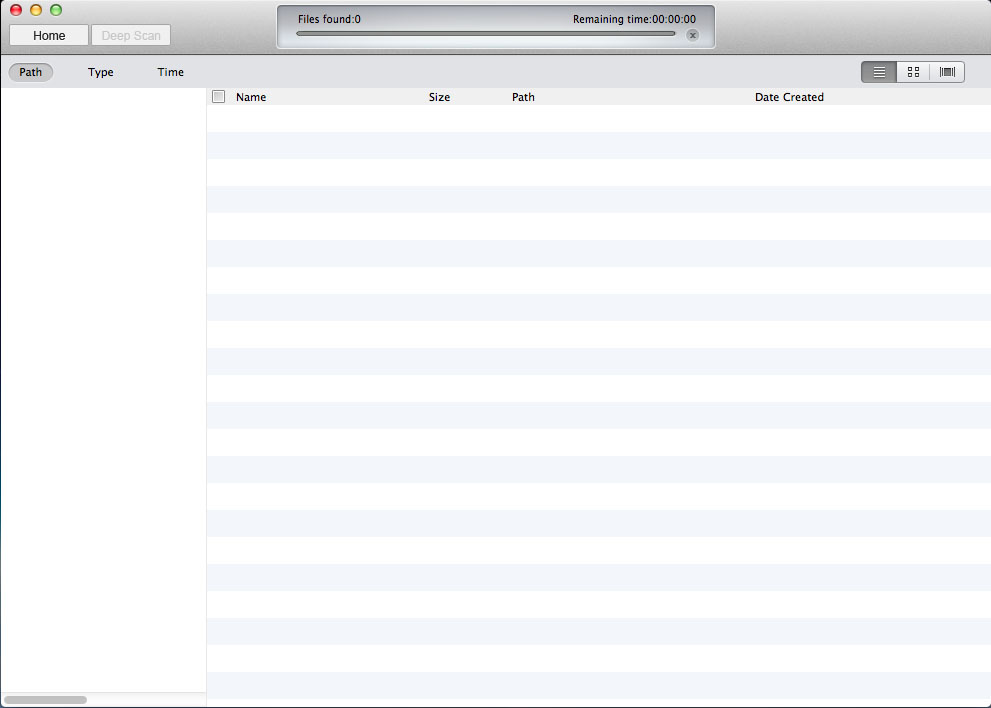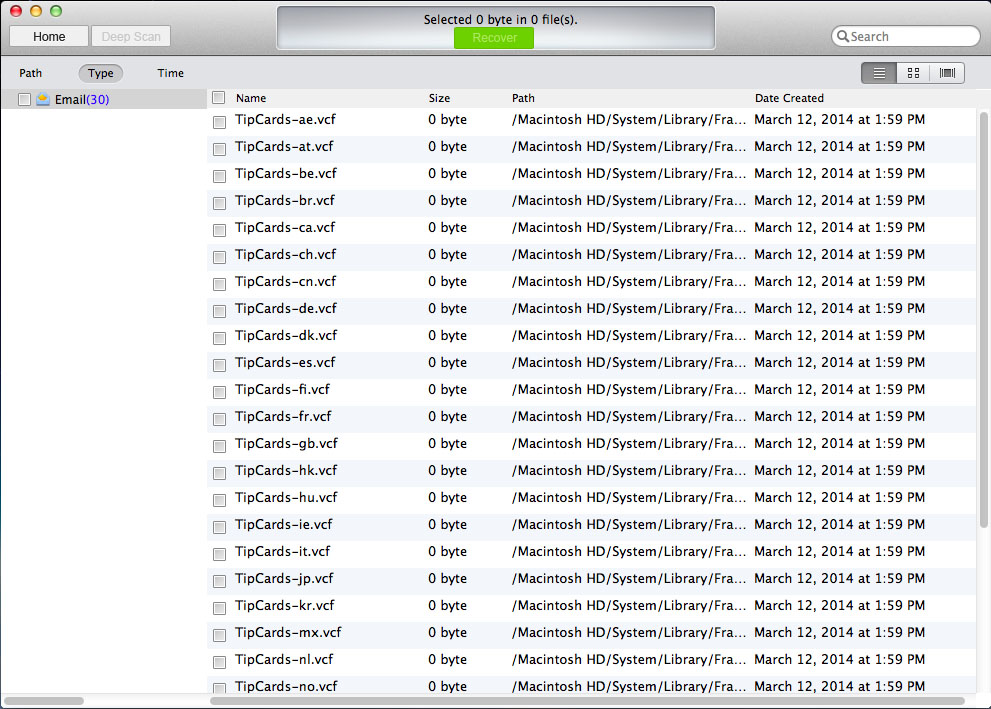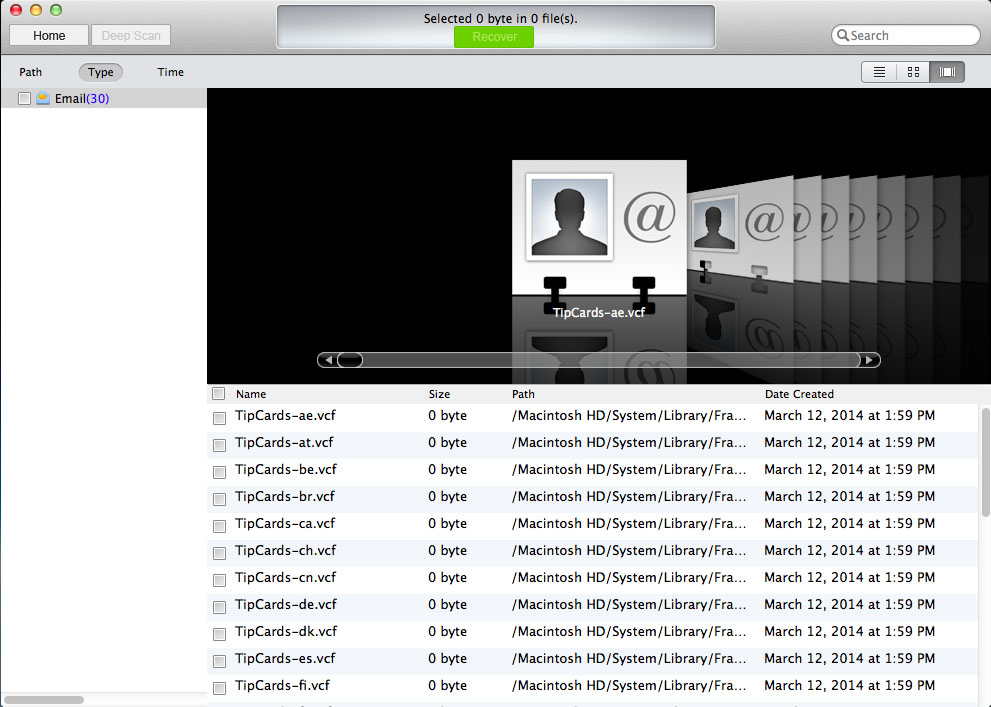- Store
- Data Rescue


- Any Data Recovery Wizard Mac Data Recovery Wizard
- SD Memory Card Recovery Wizard Mac SD Memory Card Recovery Wizard
- Disk Partition Recovery Wizard Mac Disk Partition Recovery Wizard
- Hard Drive Data Recovery Mac Hard Drive Data Recovery
- USB Flash Drive Data Recovery Mac USB Flash Drive Data Recovery
- External Drive Recovery Wizard Mac External Drive Recovery Wizard
- Digital Camera Photo Recovery Mac Digital Camera Photo Recovery
- Photo Recovery Wizard Mac Photo Recovery Wizard
- Email Recovery Pro Mac Email Recovery Pro
- iPhone Data Recovery Mac iPhone Data Recovery
- Shop


- Buy Any Data Recovery Wizard Buy Mac Data Recovery Wizard
- Buy SD Memory Card Recovery Wizard Buy Mac SD Memory Card Recovery Wizard
- Buy Disk Partition Recovery Wizard Buy Mac Disk Partition Recovery Wizard
- Buy Hard Drive Data Recovery Buy Mac Hard Drive Data Recovery
- Buy USB Flash Drive Data Recovery Buy Mac USB Flash Drive Data Recovery
- Buy External Drive Recovery Wizard Buy Mac External Drive Recovery Wizard
- Buy Digital Camera Photo Recovery Buy Mac Digital Camera Photo Recovery
- Buy Photo Recovery Wizard Buy Mac Photo Recovery Wizard
- Buy Email Recovery Pro Buy Mac Email Recovery Pro
- Buy iPhone Data Recovery Buy Mac iPhone Data Recovery
- Freeware Center


- Any Data Recovery Free Edition Mac Free Data Recovery
- Free SD Memory Card Recovery Mac Free SD Memory Card Recovery
- Disk Partition Recovery Free Edition Mac Free Disk Partition Recovery
- Free Hard Drive Data Recovery Mac Free Hard Drive Data Recovery
- Free USB Flash Drive Data Recovery Mac Free USB Flash Drive Data Recovery
- Free External Drive Recovery Mac Free External Drive Recovery
- Free Camera Photo Recovery Mac Free Digital Camera Photo Recovery
- Free Photo Recovery Mac Free Photo Recovery
- Free Email Recovery Mac Free Email Recovery
- Free iPhone Data Recovery Mac Free iPhone Data Recovery
- Resource
- Recover any deleted or lost data
- Recover data from SD Memory card
- Recover deleted/formatted/lost partition
- Recover data from hard drive
- Recover data from USB Flash Drive
- Recover data from external drive
- Recover photo from digital camera
- Recover deleted or lost photos
- Recover deleted or lost email
- Recover iPhone/iPad/iPod Touch data
- More solution
- Support