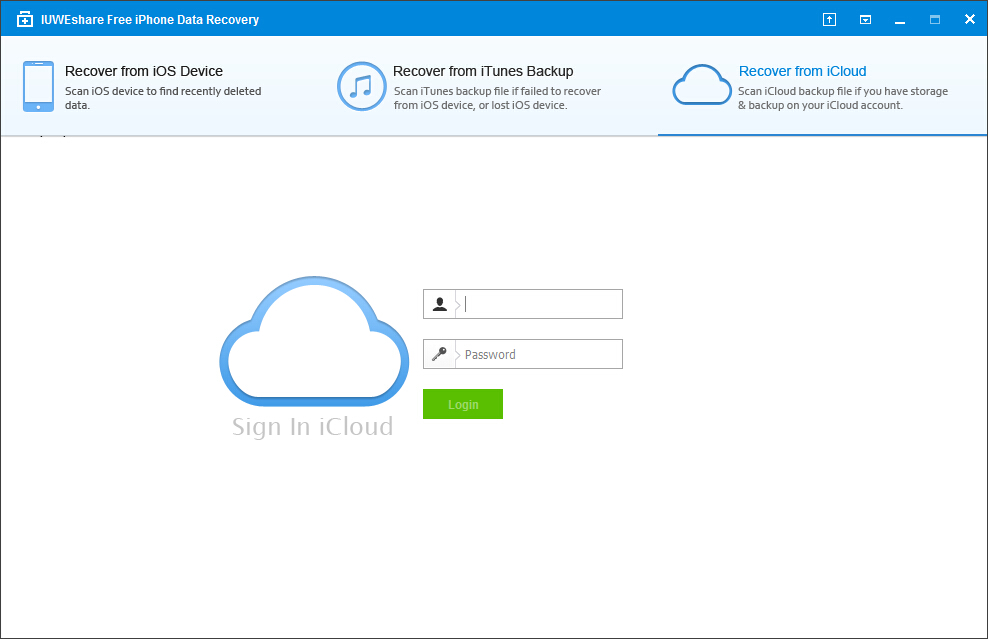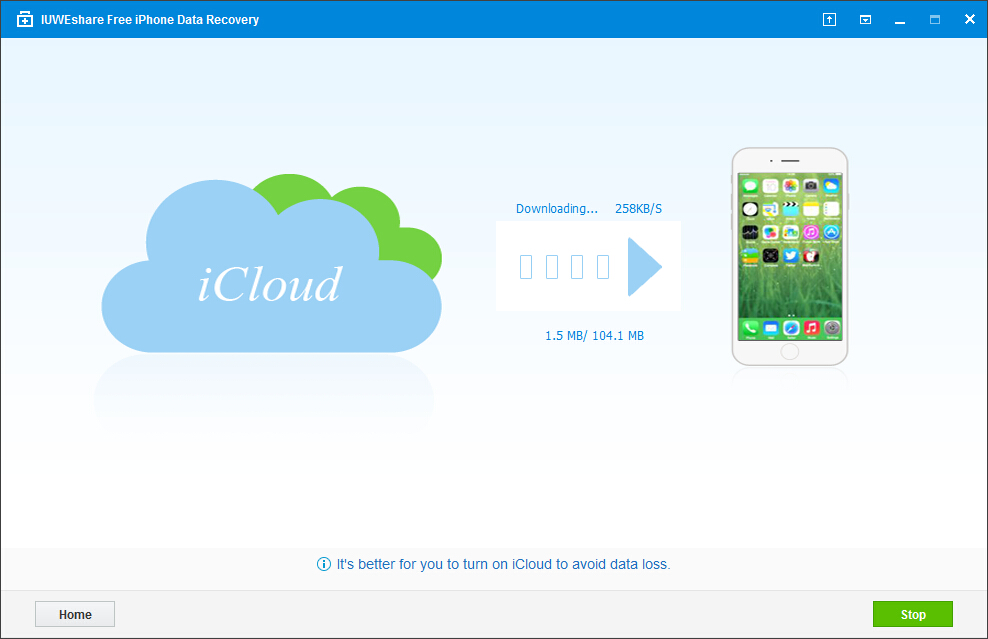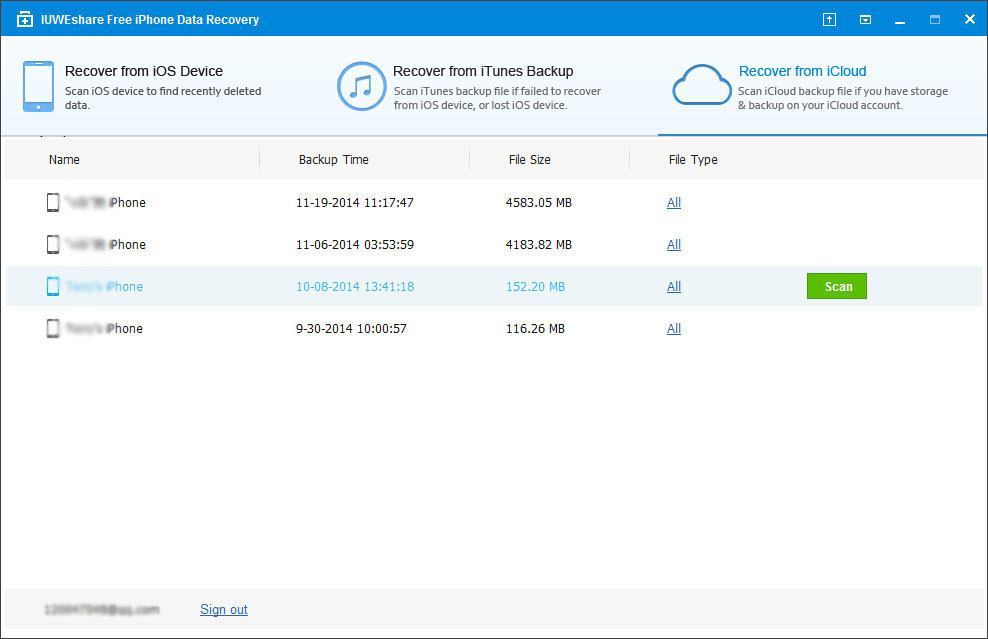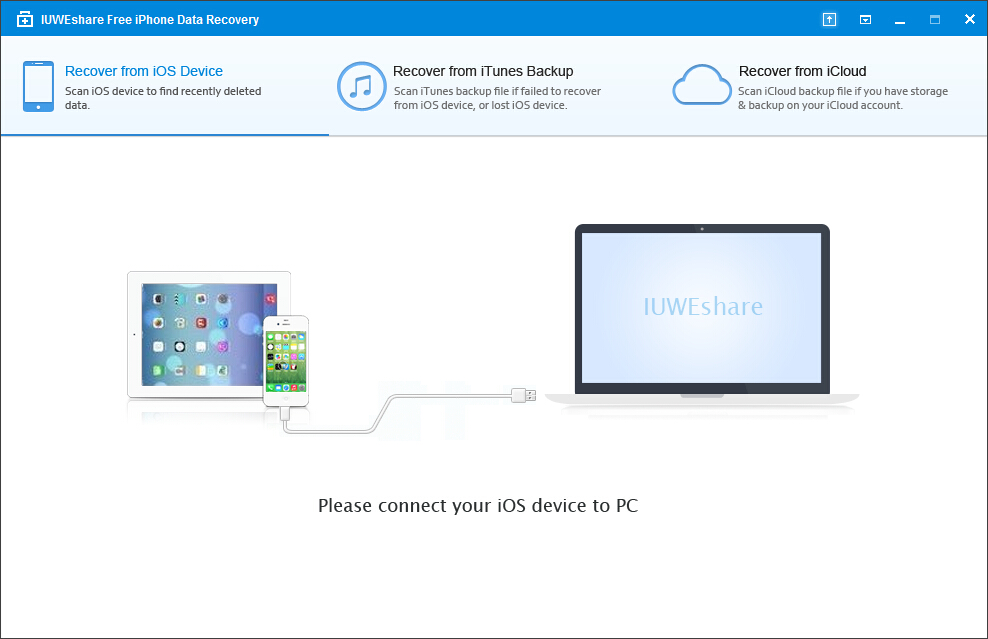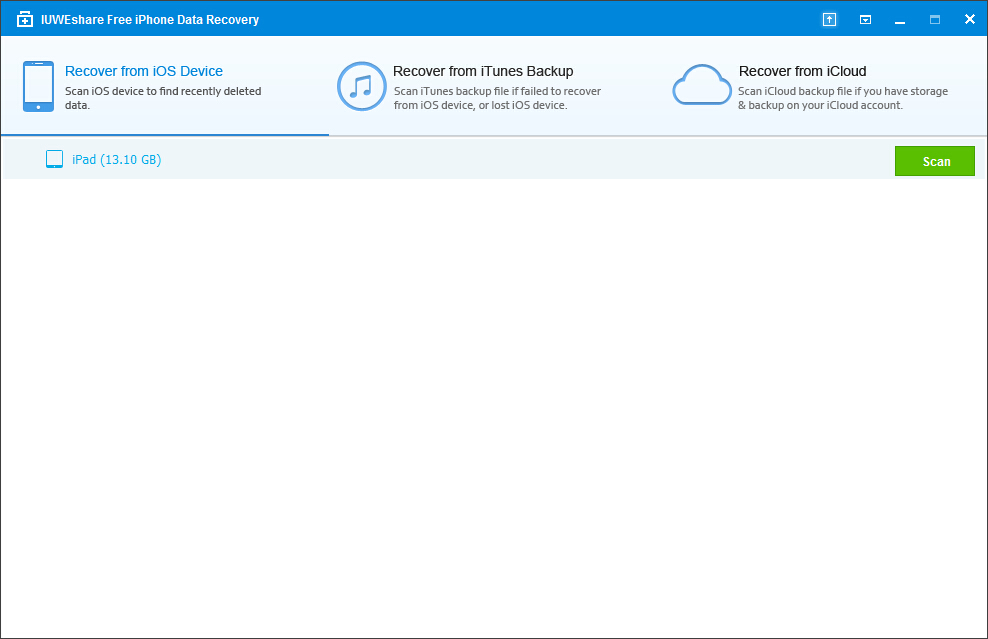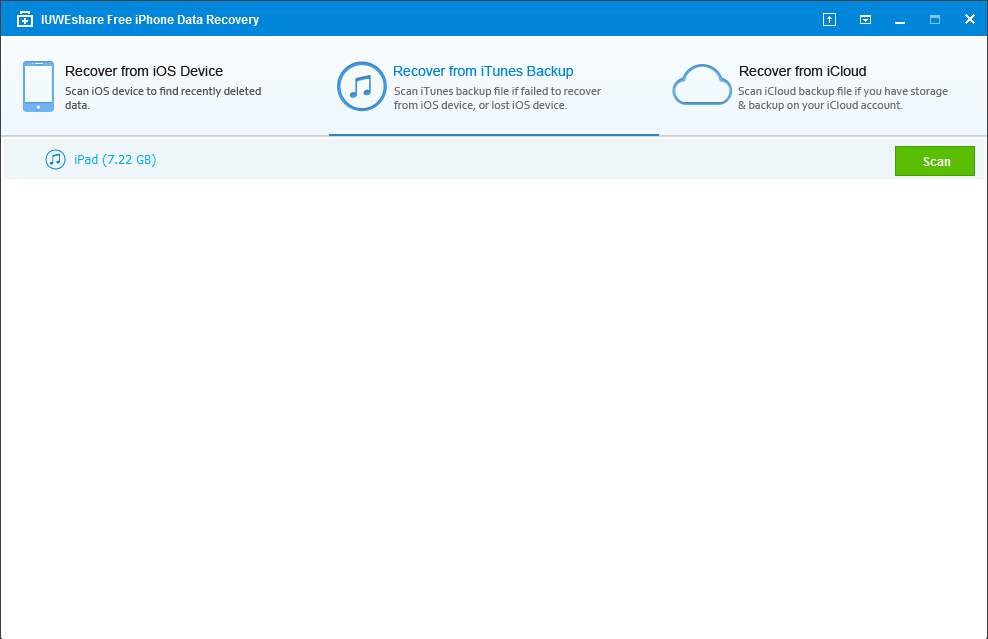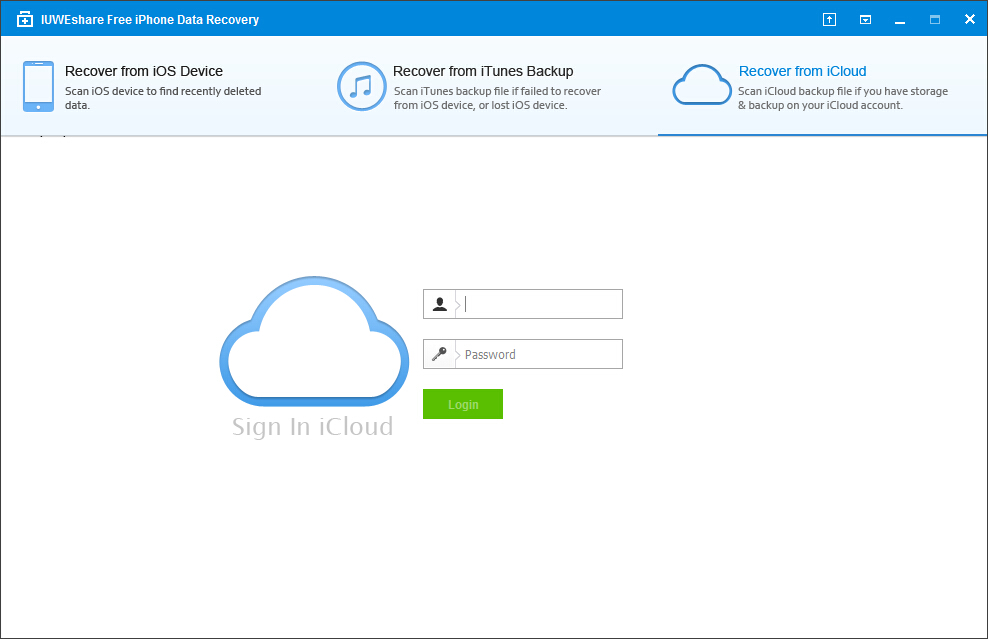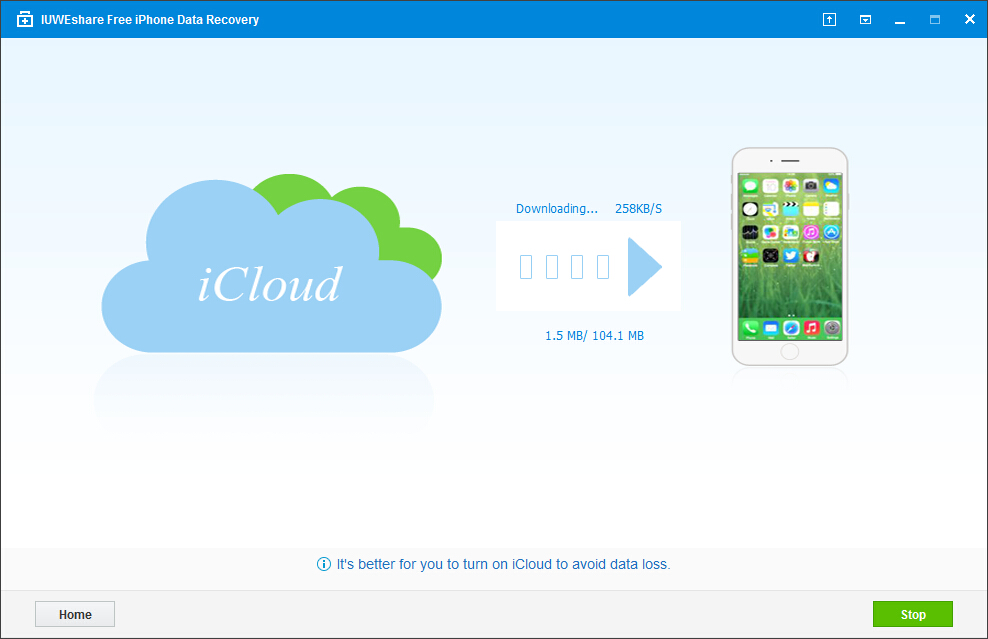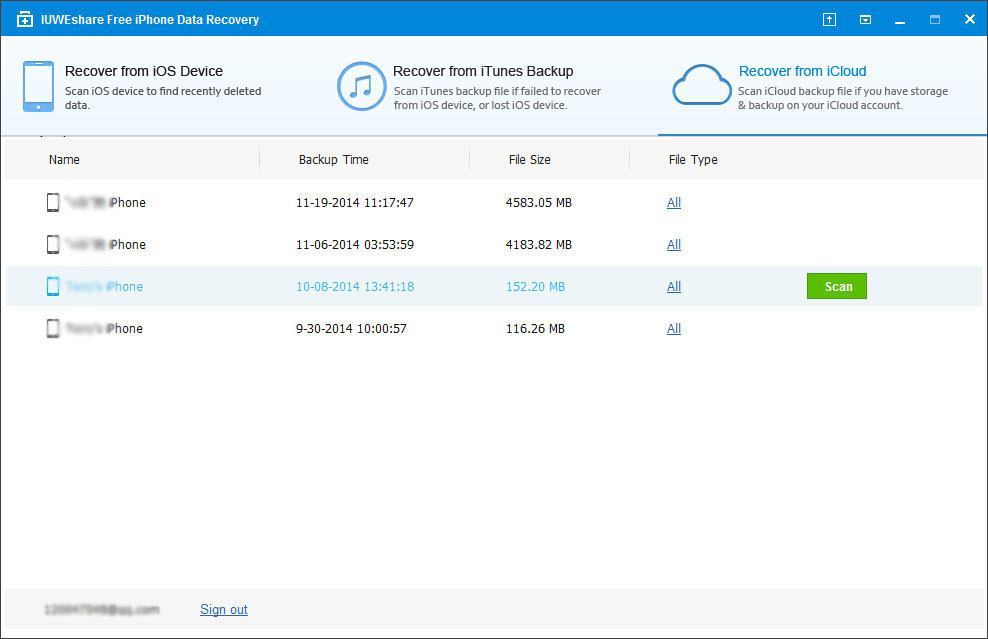How to Use Free iPhone Data Recovery

Free iPhone Data Recovery software is an easy-to-use and completely free iPhone data recovery tool. It can retrieve lost contacts, messages, photos, notes, videos, etc from all iOS devices. Handing an iPhone is pretty cool and eye-catching. But if you lost your files or data due to accidental deletion, or iOS upgrade, device crash or damage, you will feel desperate and frustrated. If you don't want to pay for the expensive price to recover your important files from iPhone, Free iPhone Data Recovery is your best bet.
Note: When you notice that you've accidentally delete or lost an important file, do not save anything else on your device or make any operation, as well as running any applications. Whenever new data is written to your device, the old file will be overwritten and become unrecoverable.
Please download and install Free iPhone Data Recovery software on your computer at first.


Mode1. Recover from iPhone/iPad/iPod Touch
Step 1. Run Free iPhone Data Recovery.
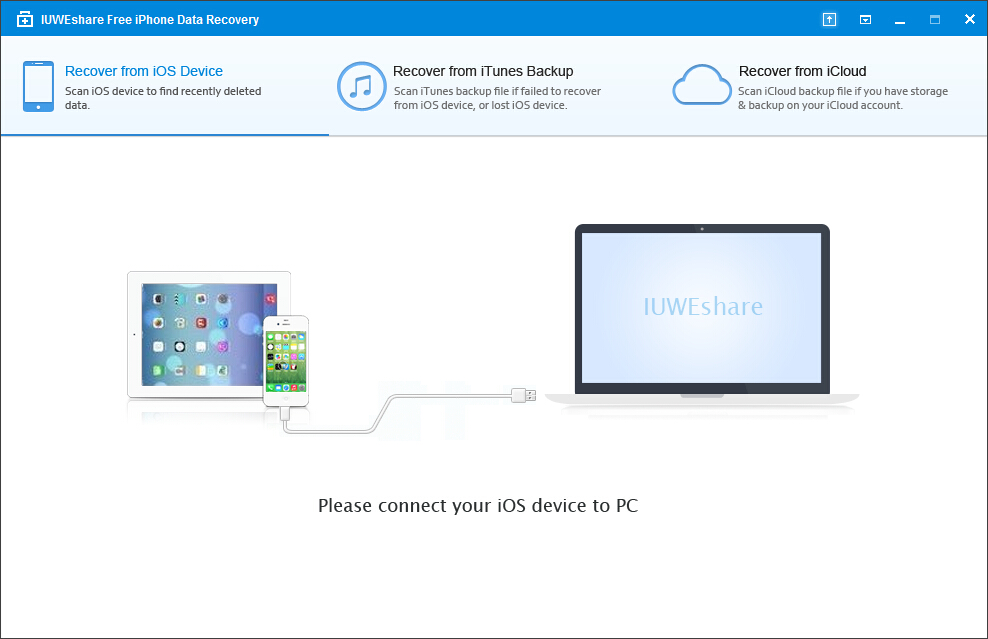
Connect your iPhone, iPad or iPod touch with computer via USB cable. After your device is detected, click Start Scan and the scanning process will start.
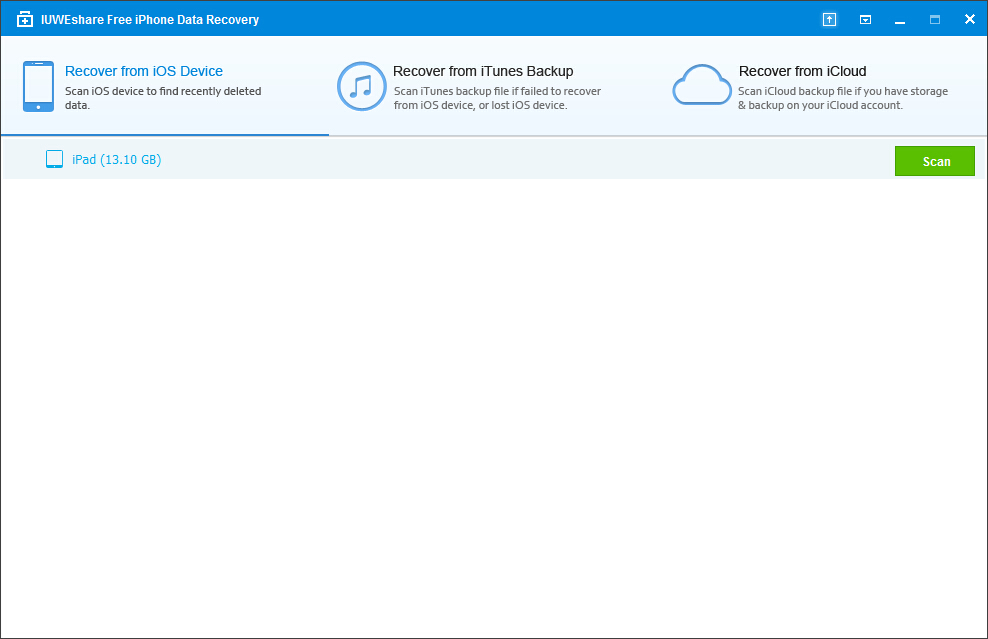
After scanning, all the files in your device will be listed in categories. Choose what you need and click the Recover button. The checked files will be exported and saved in your computer.
Mode2. Recover from iTunes Backup file
After launching the program, choose the second mode Recover from iTunes Backup File. All the backup files in your computer will be detected and listed. Scan the one you need. After scanning, the scan results will be listed. Check what you need and click Recover.
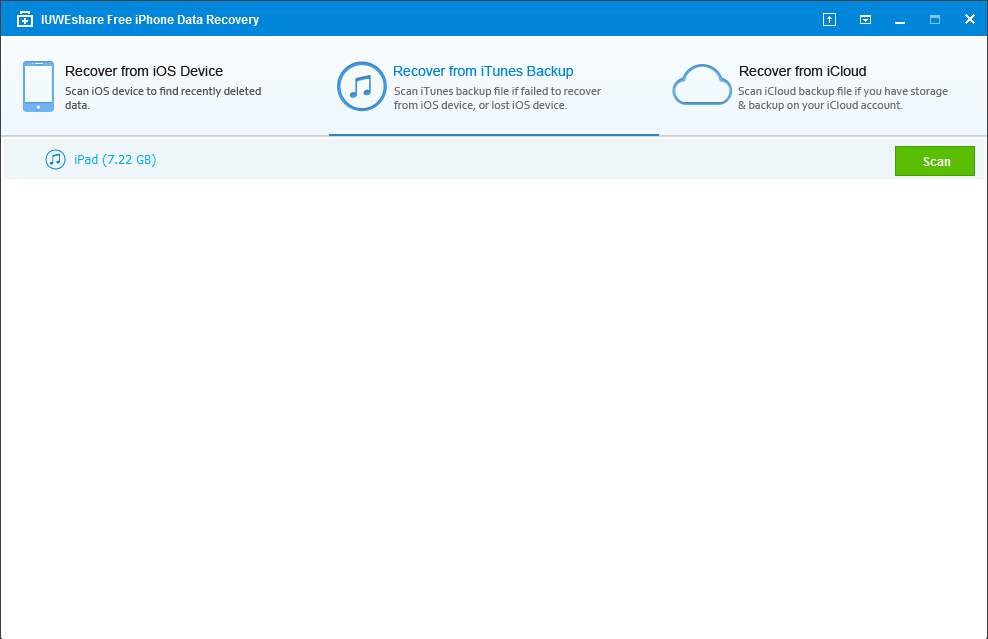
Mode3. Recover from iCloud
Choose the recovery mode of "Recover from iCloud Backup Files" on the top. Then you'll see the window below. Enter your iCloud account and password to login. Wondeshare takes your privacy seriously. When you logged into iCloud, the program can find all iCloud backup files in your account. Choose the one where you're going to recover data and click on the "Download" button. After that, you can scan the iCloud content now. Click on the "Scan" button to begin. Once it stops, you can preview all data in your iCloud backup file, like contacts, messages, photos, and more. Check them one by one and tick the item you want. Then click on the "Recover" button to save them on your computer with one click.